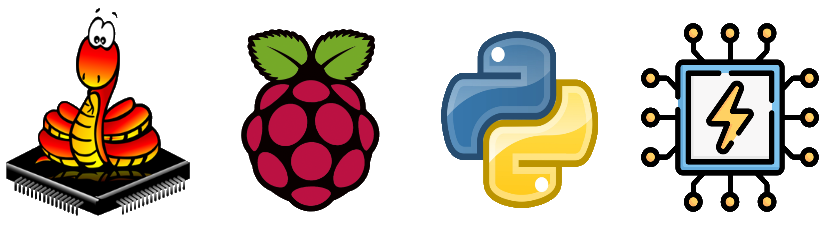
This project to push the button (GP20) and Blink the Onboard LED
Download nowThe temperature sensor measures the Vbe voltage of a biased bipolar diode, connected to the fifth ADC channel
Download nowDisplay Image and text on I2C driven ssd1306 OLED display
Buy Here:
1. OLED I2C 0.96Inch 128x64 Blue Display
2. Maker Pi Pico
You need ssd1306.py module and upload to the Raspberry Pi Pico
Download nowExample code here!
Download nowDS18B20 is a digital temperature sensor which is from DALLAS. It can be used to quantify the environmental temperature testing. The temperature range -55 ~ 125 ℃, the inherent temperature resolution of 0.5 ℃, support multi-point networking mesh. Three DS18B20 can deloyed on three lines, to achieve multi-point temperature measurement. It has a 9-12 bit serial output.
Specification:
Supply Voltage: 3.3V to 5V
Temperature range :-55 °C ~ 125 °C
Interface: Digital
Datasheet [Link]
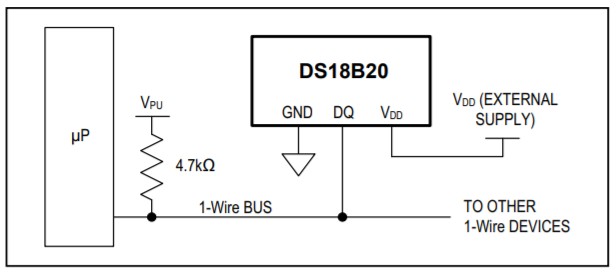
Basic Connection DS18B20 with Microcontroller
DOWNLOAD NOW