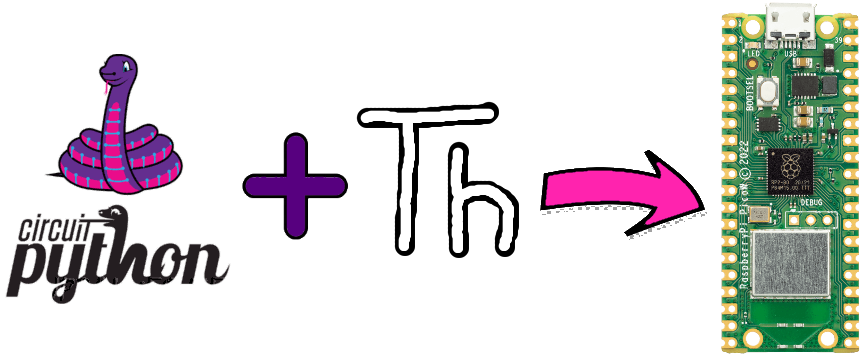
CircuitPython is based on Python:
Python is the fastest growing programming language. It's taught in schools and universities. It's a high-level programming language which means it's designed to be easier to read, write and maintain. It supports modules and packages which means it's easy to reuse your code for other projects. It has a built-in interpreter which means there are no extra steps, like compiling, to get your code to work. And of course, Python is Open Source Software which means it's free for anyone to use, modify or improve upon.
CircuitPython adds hardware support to all of these amazing features. If you already have Python knowledge, you can easily apply that to using CircuitPython. If you have no previous experience, it's really simple to get started!
CircuitPython is a programming language designed to simplify experimenting and learning to code on low-cost microcontroller boards.
CiruitPython for Raspberry Pi Pico W:
Link:
https://circuitpython.org/board/raspberry_pi_pico_w/
Where to buy?
Raspberry Pi Pico W:
https://my.cytron.io/p-raspberry-pi-pico-wireless-board-smd-presoldered-headers
Maker Pi Pico Base:
https://my.cytron.io/p-maker-pi-pico-base
Accesories:
1. Grove 4 Pin Buckled to Female Cable
Python IDE: Thonny

CircuitPython code and schematic using Fritzing